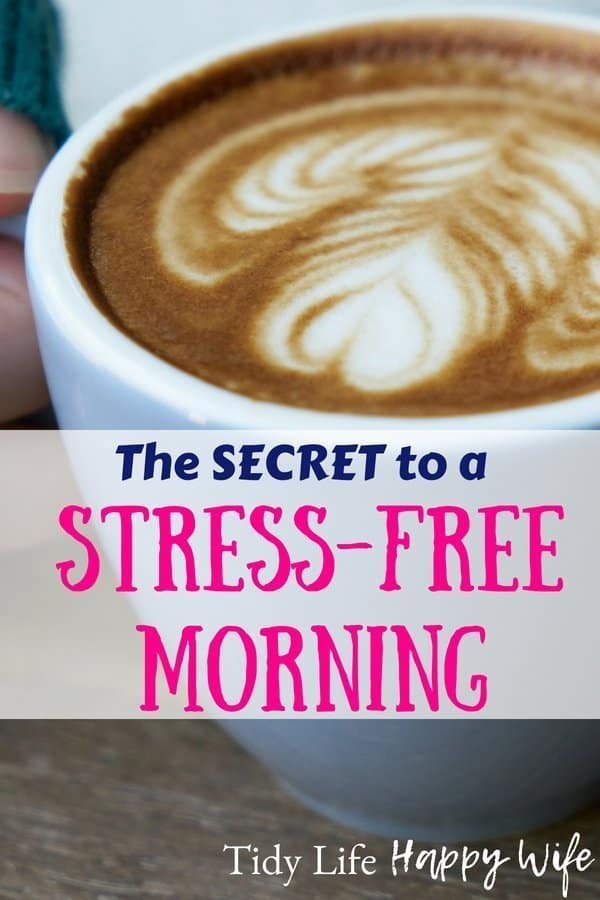How to Use a Planner for a Better Life: Designing Your Productive Day
Don’t you just hate it when you return home from a long day of running errands and realize you forgot to do the main thing you went out for?
You left the house that morning certain that you had your day planned out? You knew exactly which errands you were going to run and in which order, but somewhere along the way, you forgot the plan.
Now you’re pulling into the driveway and suddenly realize you get to run errands again tomorrow because your ‘one thing’ didn’t get done.
Welcome to the club! I’m pretty sure it’s happened to everybody at least once, but when it happens more than once, it might be time to start using a planner to keep your life organized.
Before we get into how to use a planner, let’s talk about the benefits of using a planner.
This post may contain affiliate links. Please see my disclosure policy for details.
Benefits of Using a Planner
According to Brian Tracy, author of Eat That Frog, “10-12 minutes of planning can save you 100-120 minutes of time throughout the day”.
If 10 minutes of planning can truly free up 100 minutes of your day, don’t you think it’s at least worth a try?
Using a planner helps organize your life in several ways.
Better Time Management
Hours in the day, or time in general, is the one thing there never seems to be enough of.
There are only twenty-four hours in any day and when you sleep for eight of them, work for ten, commute for two, and still have to shower, cook, eat, clean, and live life, those hours disappear quickly.
Writing everything down and scheduling it will help you make better use of the hours.
You’ll be able to see where your time is going and where it’s being wasted, and you’ll start to see where you can group similar tasks together to complete them more efficiently.
Increase Productivity
Using a planner will help you increase productivity because you’ll be prioritizing and focusing on your most important tasks.
When moving through the day without direction, people tend to focus on smaller, less urgent tasks, get distracted, and never really get to the most important tasks that are going to move them forward.
By scheduling everything in a planner, you place the most important tasks first and schedule in a set amount of time to deal with any distractions.
You’ll also be able to look back at past weeks and see where and why your productivity faltered.
Related Article: 7 Tips for Getting It All Done
Visualize Your Week
A planner gives you the ability to visually see what you have going on in the following week. When planning out your week, you should assign a set amount of time to for each task.
As you fill in your schedule, you’ll be able to see where you might have time conflicts, if you’ll need to reschedule or cancel anything, where you can group similar tasks together, and where you have free time.
If somebody tells me they’re struggling with not enough hours in the day, I have them sit down and write out their week on a blank piece of paper. Then I have them go back and assign start and stop times to each task. Once they finish that exercise, they’re usually able to find some extra time in their days.
Visualizing your week can be especially helpful when meal planning. It allows you to quickly see the days you’ll need to plan for quick meals or when you need to bring snacks with you.
GET YOUR CLEANING DONE DURING THE WEEK!

Join thousands of VIPs for cleaning, decluttering, and organizing tips sent straight to your inbox. As a welcome gift, we’ll send you this FREE printable Weekly Cleaning Checklist that lists exactly what to deep clean in every room of your home.
Centralized To-Do List
A paper planner allows you to keep your to-do list in one centralized place. It’s a one-stop-shop for all of the things you need to get done.
I keep a master to-do list in the back of my planner and transfer the tasks to my daily schedule depending on their priority.
The master to-do list is my favorite part of the planner for several reasons.
- I can quickly prioritize tasks that need to be added to my daily schedule.
- Completed tasks are crossed off and serve as a visual reminder of all that I’ve already accomplished (this is my favorite).
- Similar tasks are easier to identify when they’re all written down.
- Writing to-dos down means I don’t actually have to remember them.
- I’m able to see tasks that I can delegate or eliminate completely
Lower Stress Level
A planner can significantly lower your stress level by eliminating the need for you to remember everything. It frees your mind to concentrate on other things.
It also reduces the overwhelm and anxiety of wondering how you’re going to get it all done. You might experience a little stress and anxiety while you’re filling in your planner, but it should subside by the time you’re done.
Once you have your schedule set, you don’t have to think about it, you just move from task to task as laid out on your daily pages.
And don’t forget to include time for self-care. It should be a high priority task.
How to Use a Planner for Organizing Your Life
Now that I’ve convinced you of the benefits of using a planner to organize your life, let’s talk about how to do that.
Fair warning, I’m going to focus on old school paper planners because that’s what works best for me.
Despite the digital age, many people prefer paper planners, and some have even switched back to from digital planners and apps so they don’t have to worry about low battery life, wifi signals, switching between apps, and a myriad of other tech difficulties.
Pick an Appropriate Planner
When I first started using a paper planner, I was overwhelmed. I bought one of those fancy dated planners that had each day broken down into hours of the day, budget sheets, sections for project planning, etc. I spent so much time trying to figure out something to put in each section that I just gave up.
When I tried again, I switched to a regular calendar and just wrote down appointments and events.
Once that was working well enough, I moved up to a bullet journal type planner, and now I’ve graduated to a time-block style planner and I love it. You can click here to see the planner I currently use.
If you’re easily overwhelmed, start with a simple calendar and work your way up to a more comprehensive planner. Here are some types of planners to consider.
To-Do List Planner
To-do List planners usually have blocks for everything from must-do tasks, important times, top priorities, to-buys, and notes. Some come dated and with specific times filled in, and others come undated with no timeblocks.
These work really well for people that like lists but might want the structure of time blocks.
Below are a few recommendations similar to the ones I used at the beginning of my planner journey.
Bullet Journal
A bullet journal is a dotted style journal that is better for the artistic type of people. The pages are a series of dots that you use to create your own structure and blocks as needed.
Bullet journals work well for people who find themselves altering and customizing the planners that they buy.
Check below for the favorites my artistic friends really like.
Life Planner
Life planners are goal-oriented planners. They typ.ically have sections to help you break your larger goals into smaller chunks and work them into your daily life
A life planner will typically have a monthly overview and a weekly layout with time blocks. Sometimes those time blocks are organized hourly throughout the day, and others are laid out in 3 sections to represent morning, afternoon and evening. Use whichever represents your day best.
Life planners work best for very organized, goal-oriented people.
Here’s the one I use and I love it for several different reasons. It’s very goal-focused, has a monthly view, and a weekly time blocked section. The weekly view includes your Must Do tasks and room for meal planning. It also has a budget and monthly bill sections for each month. I truly can keep all of my information in one place.

Identify Your Main Goals
I love a planner with a goals section.
Your major goals should set the stage for everything you do throughout the year. Your most important tasks should be the ones that move you towards your major goals.
I suggest setting no more than three major goals for the year, then break those down into smaller goals and tasks you can accomplish throughout the year.
Setting goals will make it easier for you to identify your most important tasks and help you plan your months, weeks, and days accordingly. It’ll also keep you on track for achieving those goals. EYES ON THE PRIZE!
Start a Master To-Do List
Start a master to-do list and add tasks as you think of them. Add any task that isn’t part of one of your regular routines.
No task is too big or too small, even if it doesn’t need to happen for months, just add it to the list. For example, if you notice a hole in one of your window screens during winter, note it in the to-do list so you won’t forget to fix it once the weather warms up.
Prioritize Your Tasks
Identify your most important tasks, the ones that will help you accomplish your main goals. You’ll use these when you’re filling in your weekly schedule.
As you complete tasks on your weekly schedule, make sure you go back to the master list and mark them as complete. I draw a line through mine.
When you’re feeling a bit lazy or disappointed in your progress, you can go back and see all of the things you’ve actually accomplished.
Fill In the Month At a Glance
Start filling out your month at a glance section with birthdays, anniversaries, and any other important dates or appointments that you don’t want to forget.
I fill in the birthdays and anniversaries at the beginning of the year. I also add reminders to the beginning of the appropriate month for regular dental, optical, and health appointments that need to be scheduled.
The month at a glance makes a quick reference sheet when filling in your weekly schedule.
Schedule Your Week
Using your Month at a Glance and your To-Do list, start scheduling your week.
Fill in any scheduled appointments, then move on to your to-do’s starting with the highest priority tasks. If you notice any extra time in your schedule, you can always go back and select another task from the list to fill in.
Be aware of days that are busier than others and see if you can shift stuff to different days.
Planner Tips
Color Code
Color coding can help make tasks and appointments quickly and easily identifiable.
You can use a different color for each family member, different colors for bills, meals, errands, work-related tasks, etc. Use your imagination and create a color-coding system that works for you.
Planning Routine
Create planning routines to ensure you’re using your planner regularly.
I would suggest a yearly routine to identify and break down your major goals, a monthly routine to check your progress on your goals, a weekly routine to set the schedule for the next week, and a daily routine to keep you on track.
Each routine should only take 10-15 minutes. Remember 10 minutes of planning can save you approximately 100 minutes throughout your day.
Related Article: Routines can Simplify Life
Customize
Customize your planner to fit your needs.
Some people like to keep their planners as clean and simple as possible, but others like to add stickers, inspirational quotes, pretty washi tape, and personal doodles.
Conclusion: Use a Planner for an Organized Life
Hopefully, I’ve shown you how a planner can help you organize your life, increase your productivity, and save you time.
Pick a planner, give it a try, and let me know how it’s going.

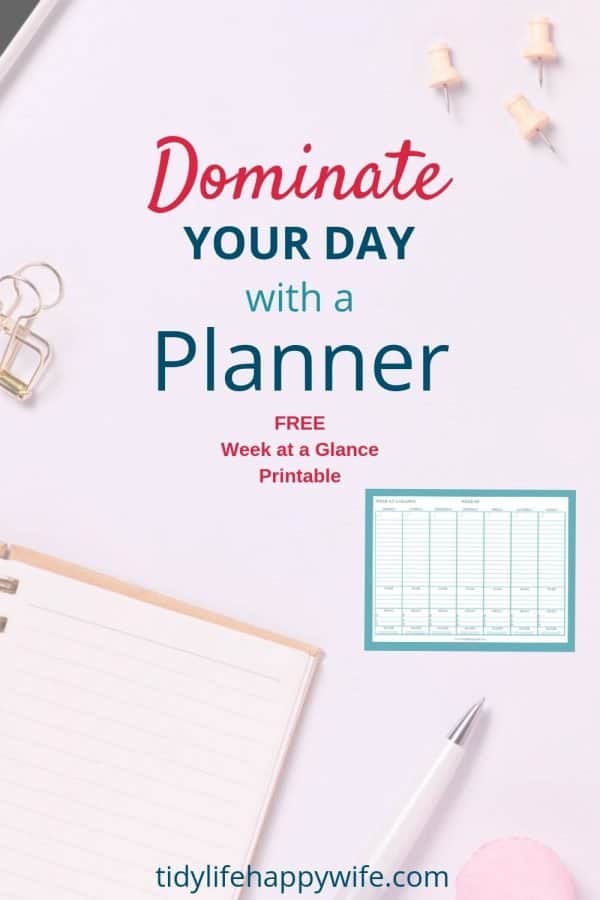


![Getting it All Done Every Day [How to Balance Your Busy Life]](https://tidylifehappywife.com/wp-content/uploads/Celebrating-Getting-It-All-Done-768x513.jpg)